The engine setting screen will be as follows.
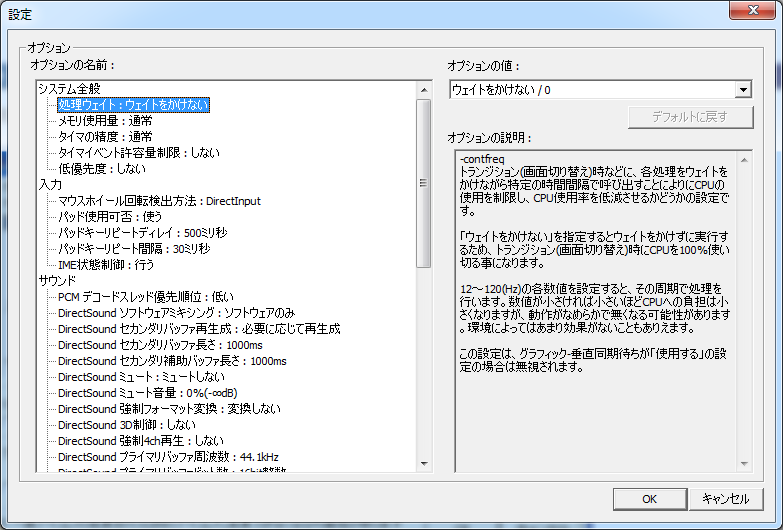
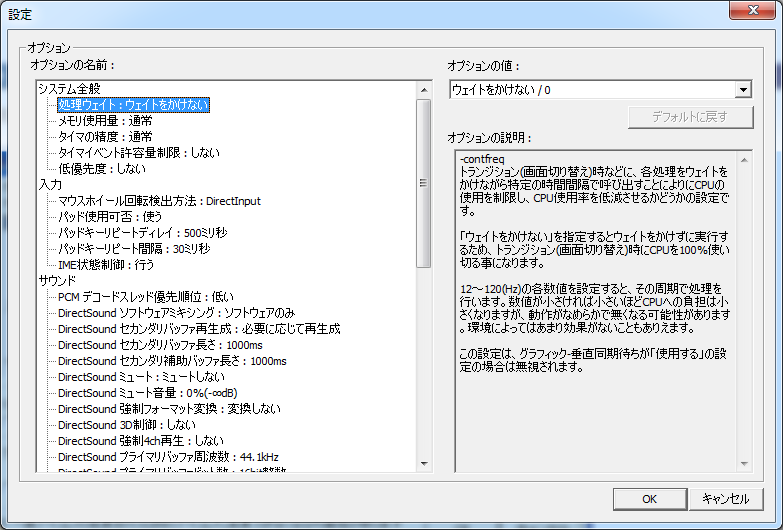
- "Option Name"
- The available options are listed.
See also Command line options. - "Optional Values"
- A list of option values that can be set for the option selected in "Option name" is displayed.
Please select. - "Description of Options"
- Displays a description for the option selected in "Option Name".